Description

Specification
1.Model number: LD006A
2.Temperature range: 200-480 degree
3.Heating time: 7 seconds
4.Power: 8W
5.Including: USB cable, one tip, 2 solder wire, one stand, user manual
6.Package: Color box
7.Maximum continuous working time: 1 hours
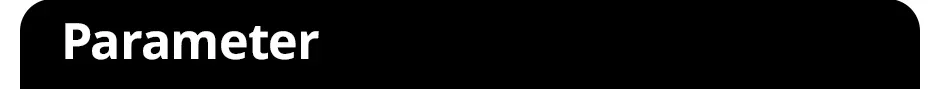
Technical parameter
1. Lithium Battery: 3.7V 1800 mAh
2. Power equipment: 5V
3. Charging limit current 1.6A (full charge takes 1.5 to 2 hours)
4. When the charging voltage is higher than 6V, it will stop charging, and the power indicator flashes red.
5. Battery level indicator:
Red indicator light: 30% power;
Green indicator light 1 is on: 60% power;
Green indicator light 2 is on: 100% power;
6. During charging, the corresponding indicator light flashes. After the battery is fully charged, all three indicators are always on.
7. When the battery voltage is lower than 3V, the battery will be charged with a small current and the red indicator light will flash.
8. When the battery voltage is lower than 3V, it needs to be recharged.
9. The product does not work when charging
Work indicator
1. During operation, when the soldering iron tip is short-circuited or there is no output, the red indicator light will flash.
2. Heating process: First, after 12 seconds, the red light is on, the red light is off, and the green light is on, the user can operate.
3. It will stop working when the voltage is lower than 2.8V.
4. When there is no operation, the self-discharge is lower than 25uA
Key Function
1. The touch function needs to be activated for the first time. Press the power button 3 times continuously, the work indicator flashes red, and the touch function is turned on.
2. Touch reset function:
Press the power button six times continuously, the green light of the work indicator flashes, and the reset of the touch function is completed. Touch reset is a function to readjust the environment when the touch fails due to external interference (when touching to open or reset, do not put your finger on the touch button, otherwise it will not work)
3. Turn off the touch function:
Press the power button 8 times in succession. When the indicator light on the work indicator is red, the touch function will be turned off.
4. Power on, press and hold the power button for 3 seconds to turn on the power indicator
Turn off the power, press and hold the power button for 0.3 seconds to turn off the power indicator
When not in use, the lithium battery will automatically turn off after 120 seconds

Warning
1. When not using this tool, it must be placed on a shelf.
2. Children are not allowed to play with this product, and children are not allowed to perform cleaning and user maintenance without supervision.
4. This device contains a rechargeable lithium battery.
5. Before charging, the product must be cooled down.
6. Do not expose the battery to strong sunlight for a long time, and do not place it on the heater, otherwise the heat will damage the battery and cause it to explode
7. Before charging, please check whether the output of the charging adapter is 5~6V and the current capacity is not less than 1.6A. It is estimated that charging takes about 1.5 to 2 hours.
8. Before scrapping, you must remove the battery from the device; how to remove the battery: Unscrew the 5 screws on the shell, then open the shell and unplug the battery connector.
9. When removing the battery, the device must be disconnected from the power supply, and the battery should be handled properly.
11. Before cleaning or other maintenance, the equipment must be disconnected from the power supply.
Maintenance
1. Before cleaning, please disconnect the device.
2. Clean the equipment with a dry cloth.
3. If you don’t want to use this equipment for a period of time, please store it in a dry and ventilated place. Keep it out of reach of children.
Disposal method:
Waste electronic products should not be disposed of together with household garbage. Please recycle where there are facilities. Please consult your local authority or retailer for recycling recommendations.












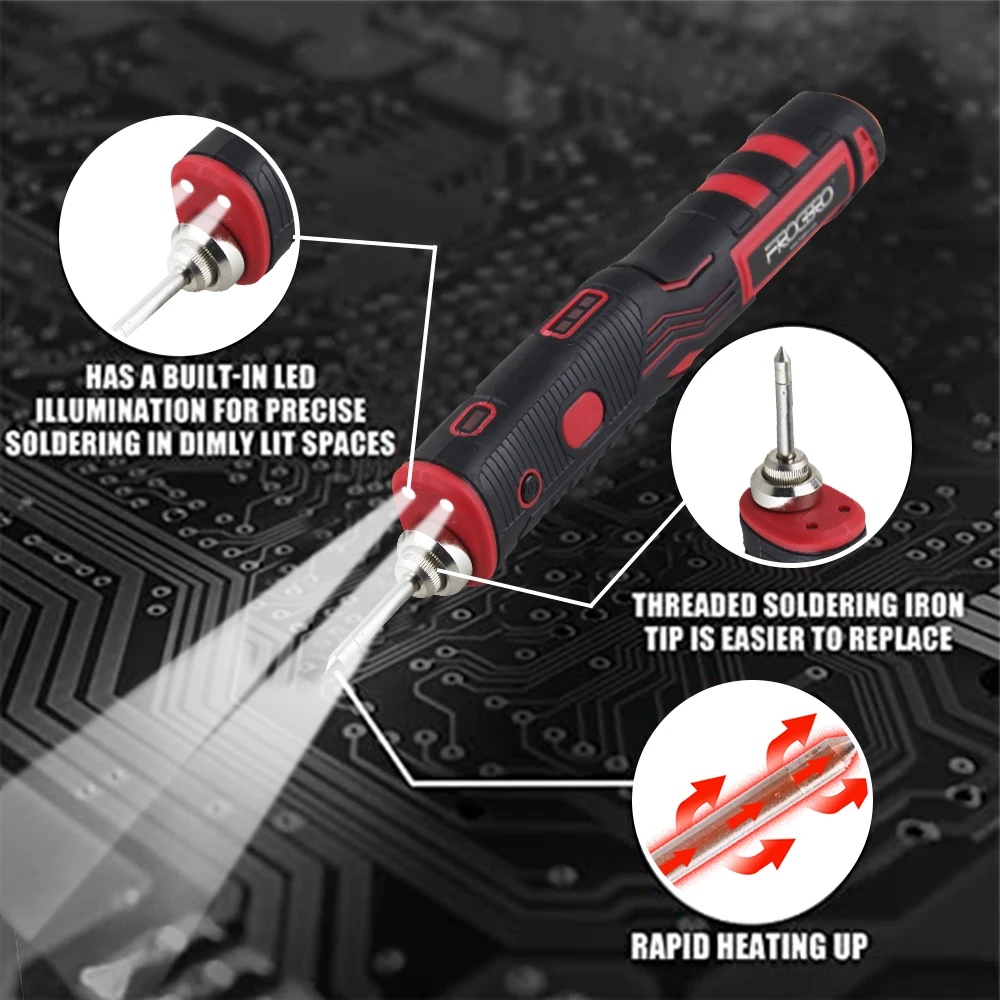




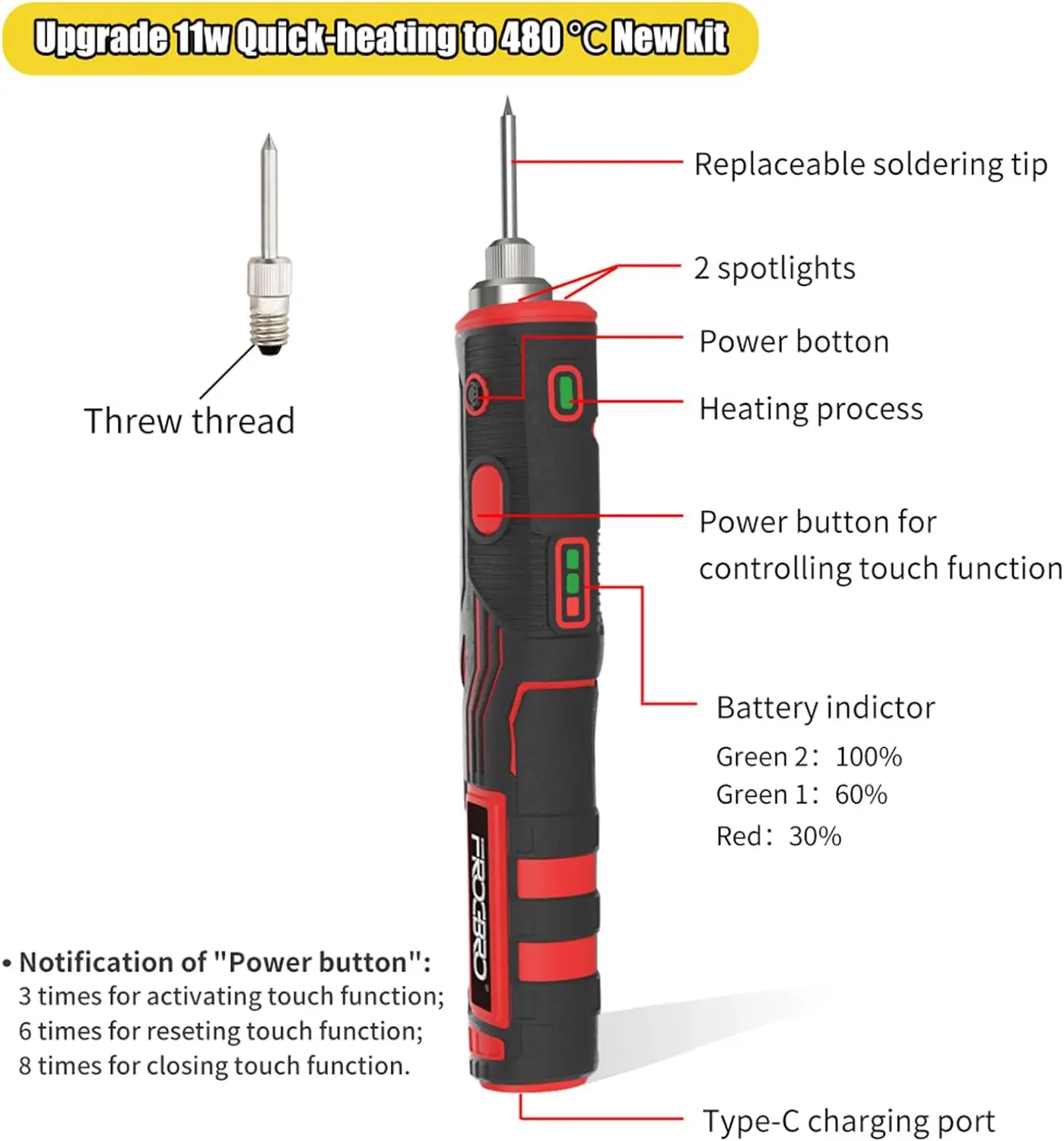














Reviews
There are no reviews yet.