Description

BOT-R7X-WIFI is a wireless intelligent temperature controller that can be connected to a mobile phone for remote control,controller and receiver are connected via 433MHz radio frequency.
NOTE:
After installing the receiver on BOT-R7, it is necessary to pair the temperature controller with the receiver as soon as possible in order to use it normally.
Pairing steps:
Wiring diagram:
The temperature controller can be connected to gas boiler and actuator.
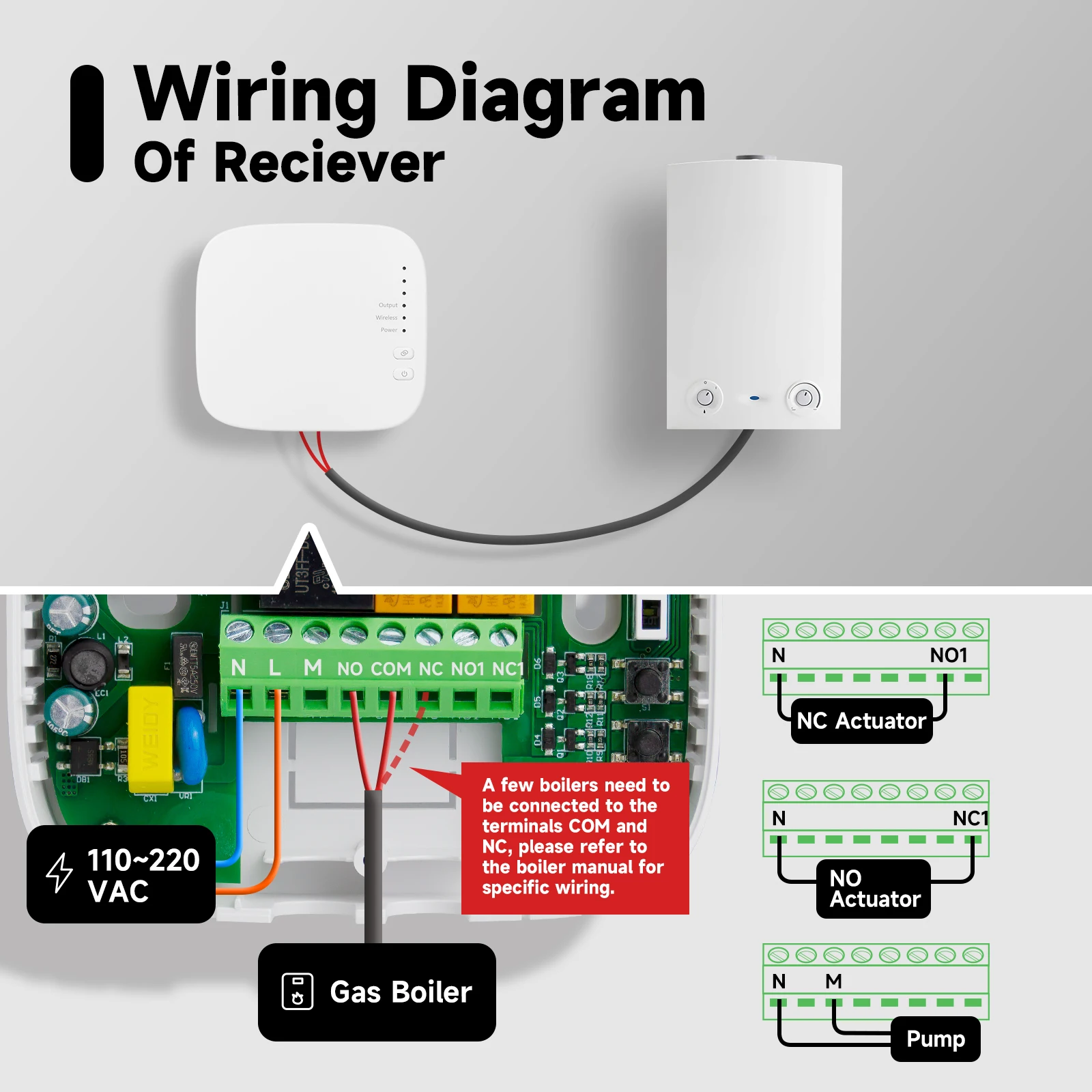
Features:
【App Control】You can connect to smart life and Tuya applications, and remotely control room temperature at any time through your phone.
【Voice Control】Work with Google Home and Alexa to free your hands.
【Programmable】3 modes, set different temperatures for different time periods according to your lifestyle habits.
【Backlight Setting】The backlight brightness of the temperature controller can be set by rotating the outer ring.




Other Features:
2 power supply methods:It can be powered by USB or battery.
2 placement methods: can be hung on the wall or placed on a table.
Rotating the outer ring can adjust brightness, temperature, and other settings.
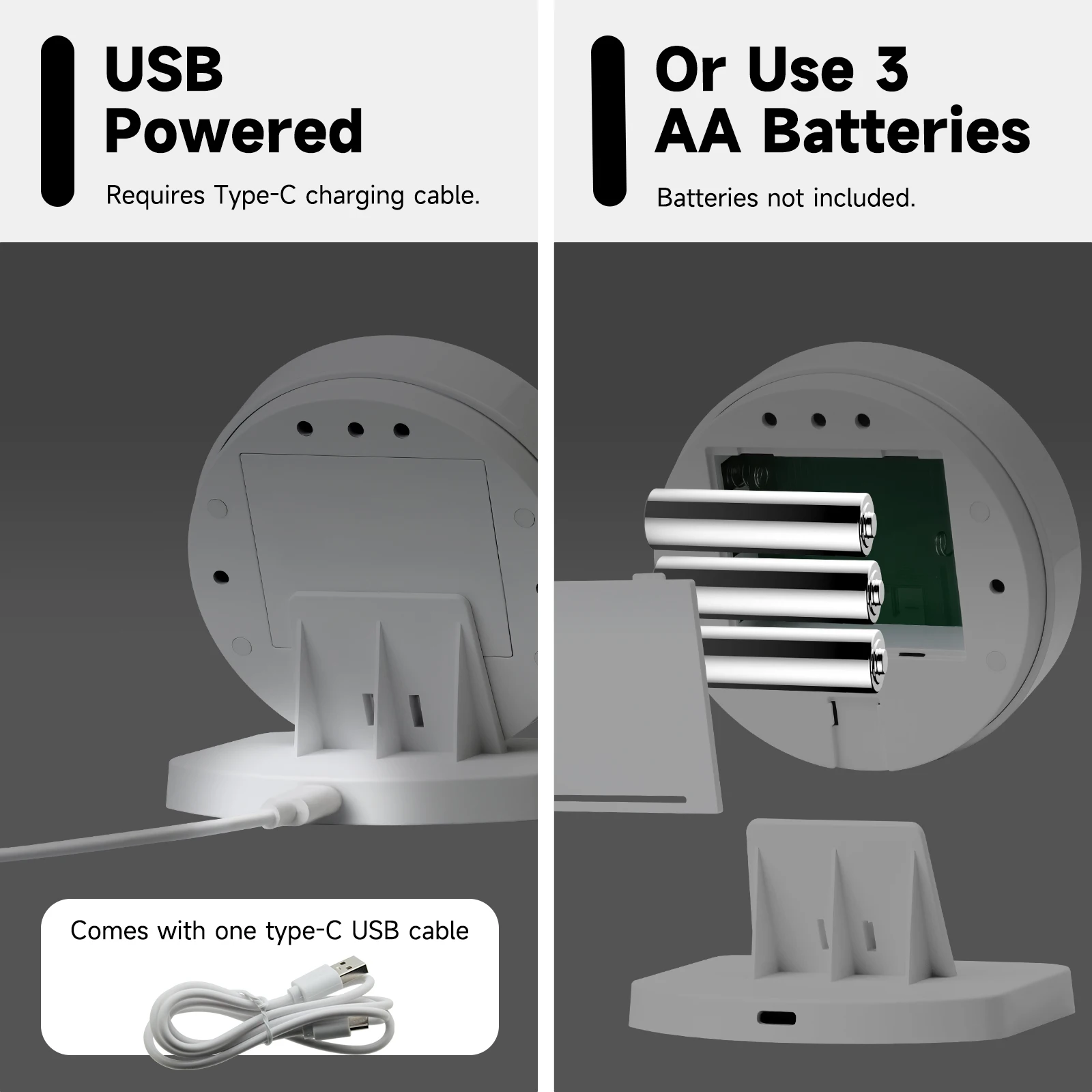


Specifications:
Current: 3A
Voltage: 3 1.5V batteries
Receiver Voltage: 220V
Accuracy: 0.5 ℃
Set temp range::15-95℃




Package List:
Thermostat * 1
Receiver * 1
Stand * 1
plank * 1
instructions * 1
USB cable * 1
Passive Connection Cable * 1
screws * 2

Why is the boiler not responding when the controller heats up after connection?
Usually, this situation occurs when the controller and receiver cannot be paired. You can follow the steps in the manual to pair them.
How to pair the controller and receiver?
1. Power on the receiving panel, the power indicator is long on.
Press and hold the code matching button, and the code matching indicator flashes.
2. Install three No. 5 batteries on the transmitting panel.
After turning off the power, press and hold the left button for 5 seconds to check the code. When the code checking indicator light on the receiving panel remains on, the code checking is successful.
How to connect BOT-R7X-WIFI to Wifi?
1.When the temperature controller is turned off, press and hold the power button for 5 seconds. The WiFi icon on the temperature controller display screen will flash slowly, and the temperature controller will enter the code checking state.
2.In the list of small household appliances devices, find the temperature controller product BluetoothWIFI version in the specified distribution mode.
3.Click the confirmation button on the page, select the WiFi in the device’s work area that can connect to the internet.
4.Enter the WIFI password, click Next, click “Connect” according to the page prompts, find the prompt content, dick “Prompt Content” and return to the Tuya app to enter the distribution process.
What should I pay attention to before connecting to WiFi?
Before wifi connection.
1 make sure your wlan network is 2.4ghz, not 5G.
2 Confirm that the wifi password and name only have letters
3 Make sure your Bluetooth is turned on
4 Make sure the wifi your phone is already connected to is on the same network as your thermostat
How do I connect to the boiler?
Note : Please make sure your boiler is in dry contact, otherwise it cannot be connected.
1. Connect N and L in the receiver to a 220V AC power supply
2.Connect COM and NO to the dry contact boiler.





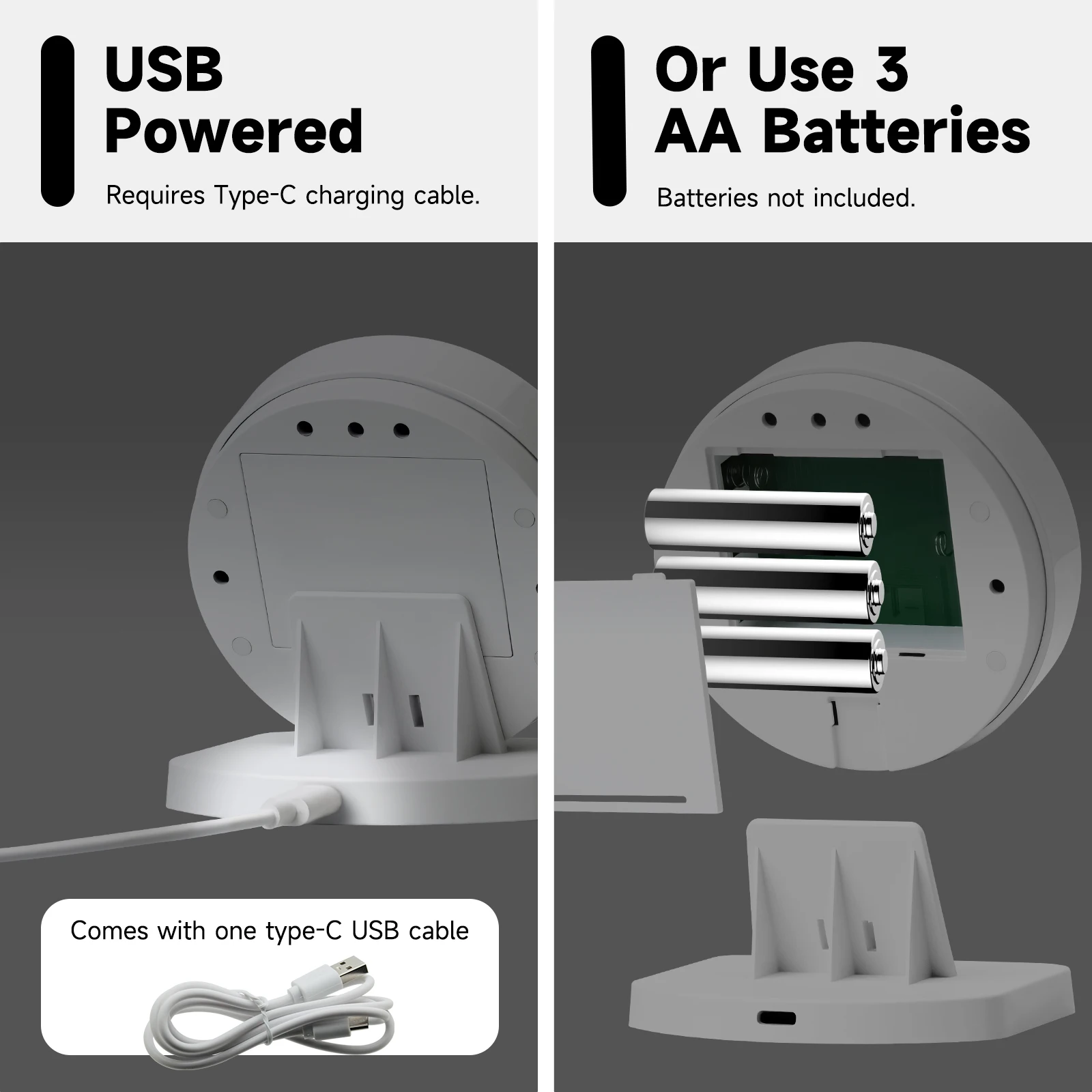
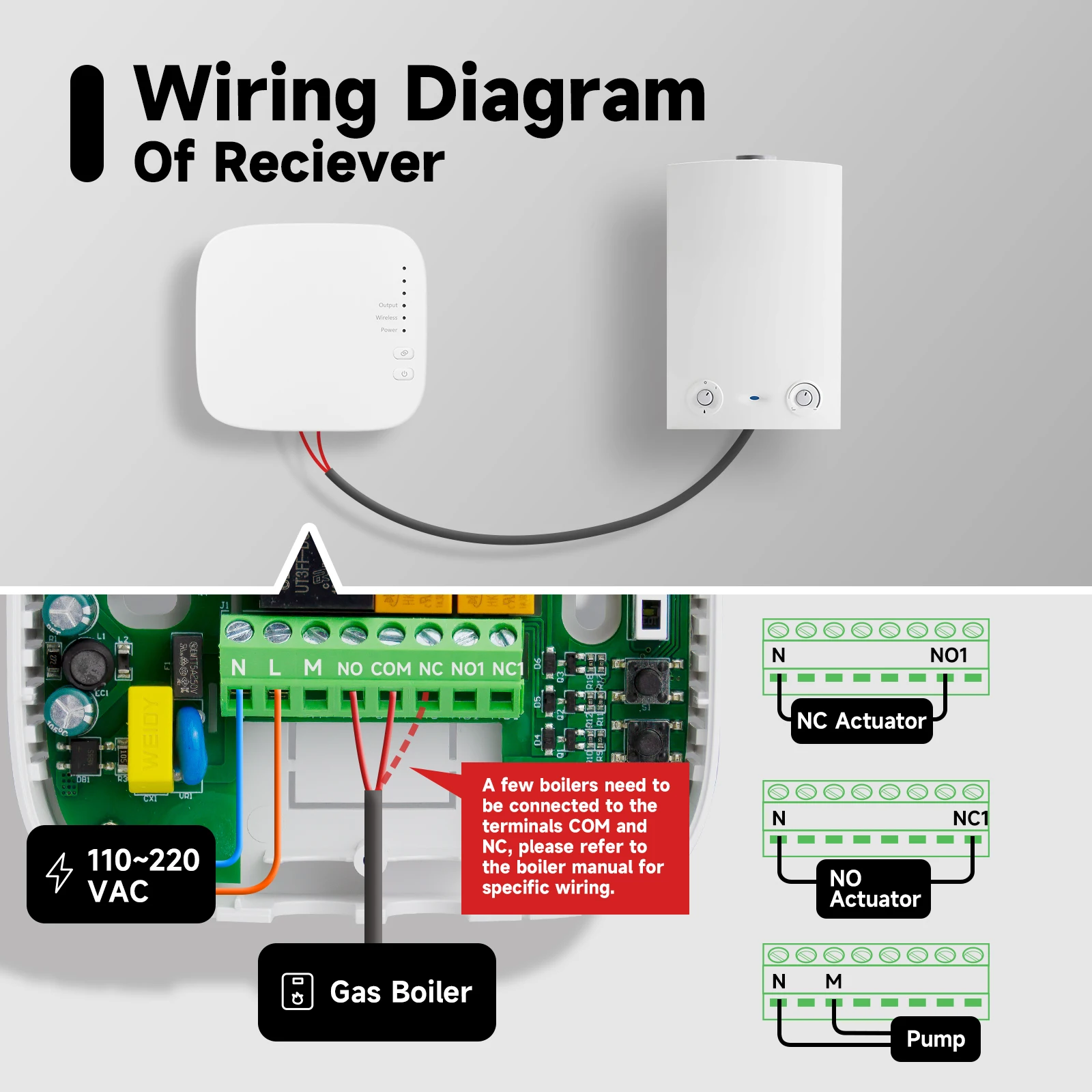












Reviews
There are no reviews yet.