Description
Dear buyers,
According to Aliexpress’s requirements, immediate shipment is required after placing an order, so we fill in the actual inventory. If you need a model that is out of stock or not enough , please contact us for production, which usually takes 2-3 days. After production is completed, we will add inventory. Then you can make the order, thank you for your understanding and cooperation,
Best regardsSelling point
: Our simplex and duplex systems all use an offset of 0, which is our duplex system. Regardless of simplex or duplex, the offset is 0.
We are using high-precision temperature compensated crystals, so it is 0
We use high cost TCXO crystal with extremely low bit error rate, offset of 0,
and frequency error of 0This item has 7 chooses
Choose 1 – MMDVM case :
Simplex MMDVM board + Aluminum case
Choose 2 – with Oled : Simplex MMDVM board with oled display
Choose 3 – MMDVM : Simplex MMDVM board
Choose 4 – MMDVM OLED CASE : Simplex MMDVM board with oled display + Aluminum case
Choose 5 – MMDVM with pi 8g :
1.7version simplex MMDVM board + raspberry pi W + 16g tf system card + caseChoose 6 -USB Duplex MMDVM : Duplex MMDVM board
Choose 7 -USB Duplex with OLED : Duplex MMDVM board with oled display
Choose 9 – mini Duplex with oled
Choose 10 – mini Duplex with oled and case
Choose 11 – nano NEO single MMDVM
Choose 11 – nano NEO single MMDVM with oled
![]()
New versionMMDVM hotspot Support P25 DMR YSF for raspberry pi
new pi4b need remove R1 Resistor.
product description:
STM32_MMDVM_HS HAT Rev1.7 Guide
1.Hardware add (SDA,SCL)R20,R21 Connect stm32 i2c 2 bus to OLED,and raspi. oled message pwr on without RPI using mmdvm_hs custom fw,and i2c 2 bus.
2.Support i2c communition with raspi
Setting For Pi-star software and raspberry hardware (rpi 0-3) new pi4b need remove R1 Resistor.
Controller Mode:Simplex Node
Radio Frequency : Freq:144-148,219-225,(Main Band)420-475,842-950
Example:438.000000
Radio/Modem Type:STM32-DVM(GPIO)
14.7456 TCXO with RXOFFSET=0 TXOFFSET=0
Quick start:
1.download image //www.pistar.uk/downloads/ write it to card
2.insert card to rpi
3.wait to boot 5 minutes connect wifi Pi-star-setup pass raspberry
4.open //pi-star/admin/
5.set freq ,dmr id ,dmr mode,add home’s wifi ssid…
Default Username: pi-star
Default Password: raspberry
to support i2c communication change MMDVM_HS code(by Andy Uribe CA6JAU)->Config.h
// Host communication selection:
//#define STM32_USART1_HOST
//#define STM32_USB_HOST
#define STM32_I2C_HOST
to disable i2c 2 to raspi and oled just remove R20,R21
update new FW: (pi-star / expert / ssh access / user :pi-star pass:raspberry)
sudo pistar-mmdvmhshatflash hs_hat
ps:update new FW no oled pwr on message.
mode info pls visit
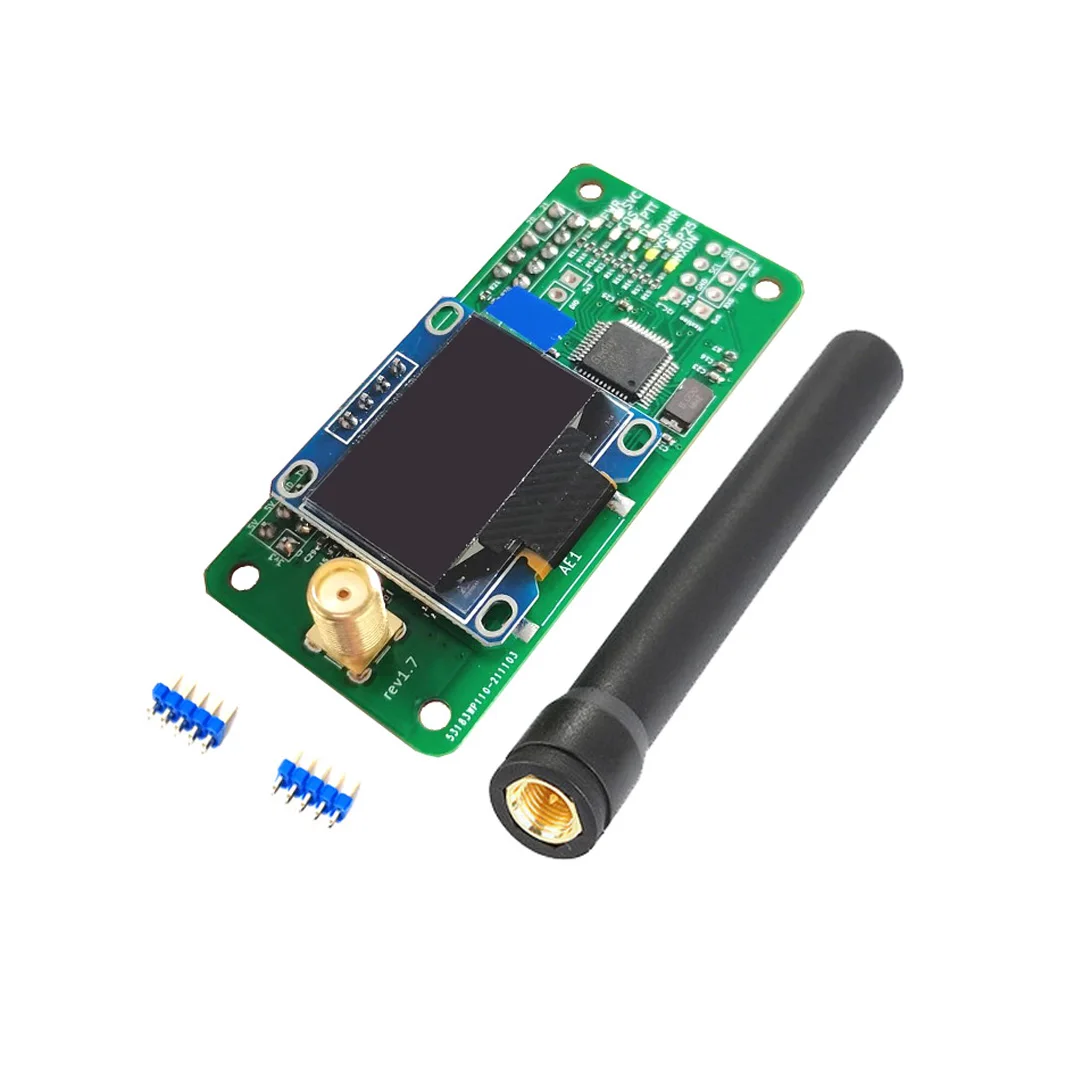
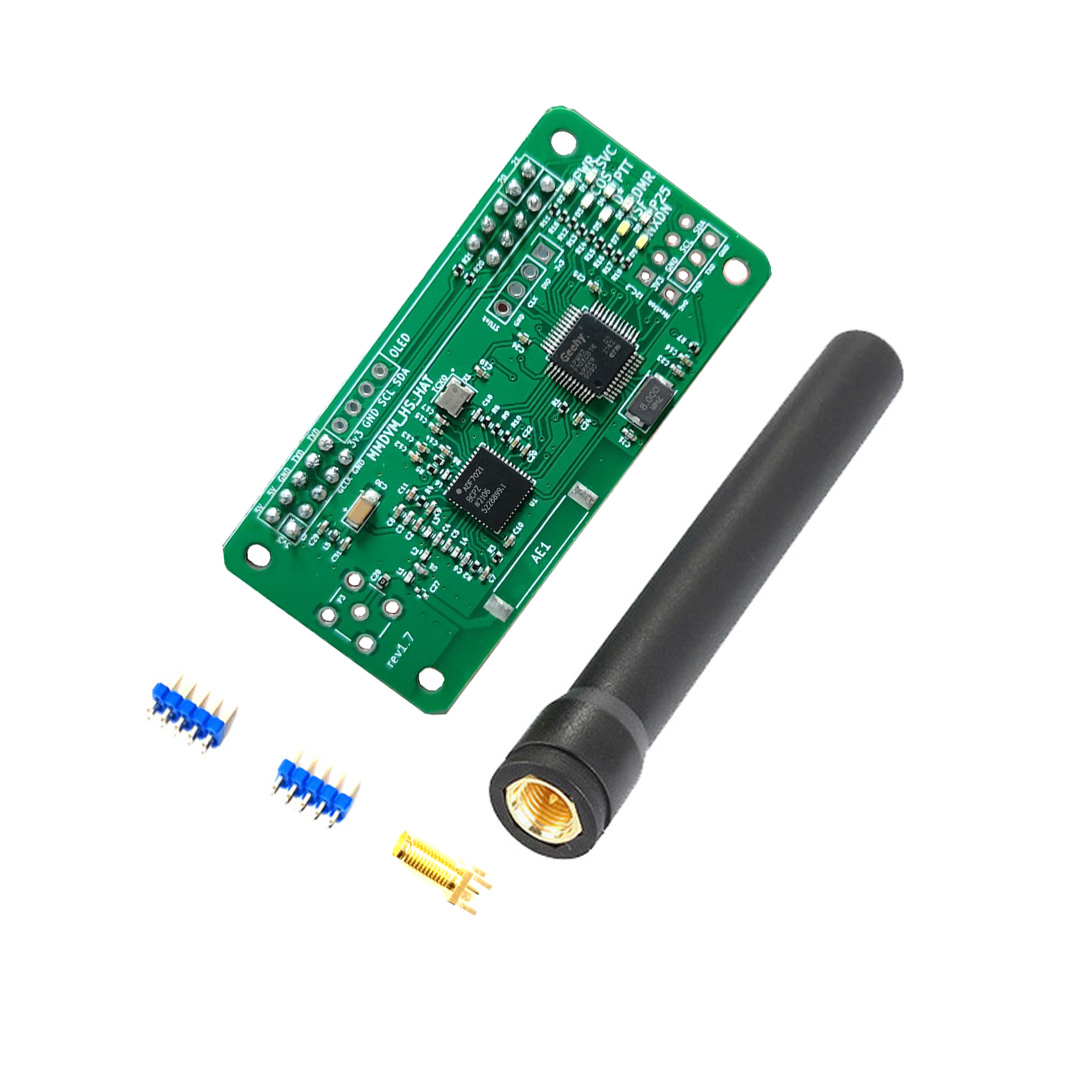

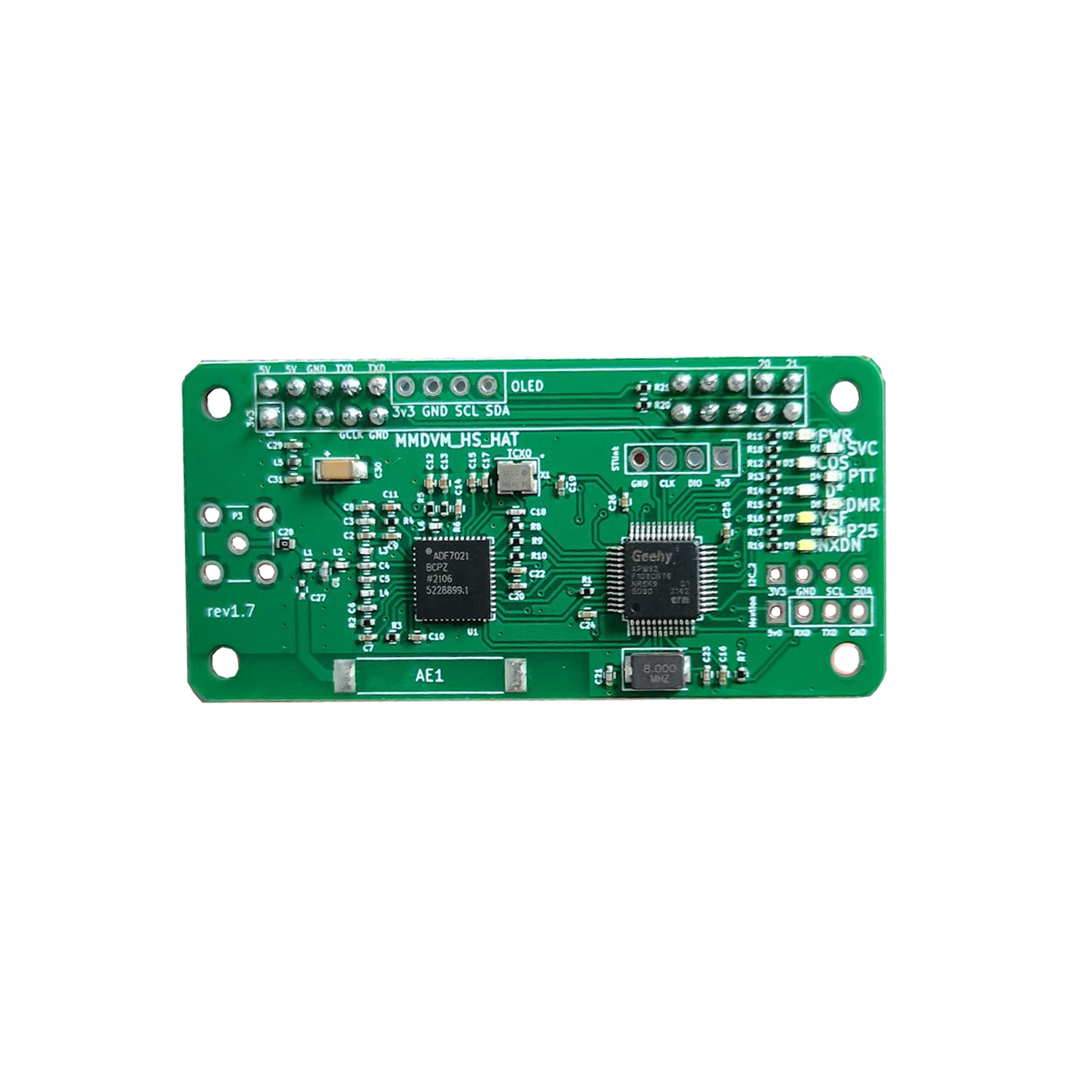
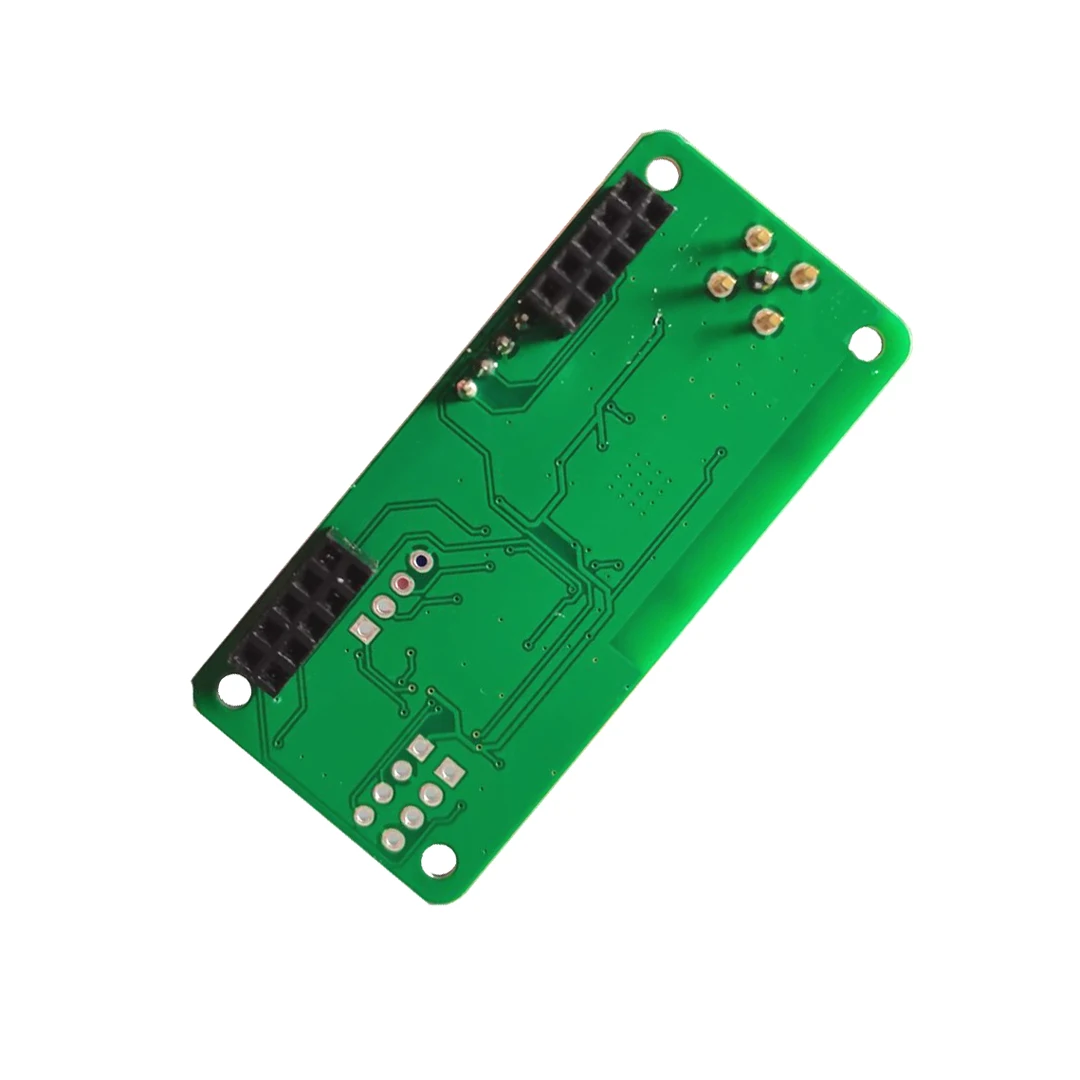
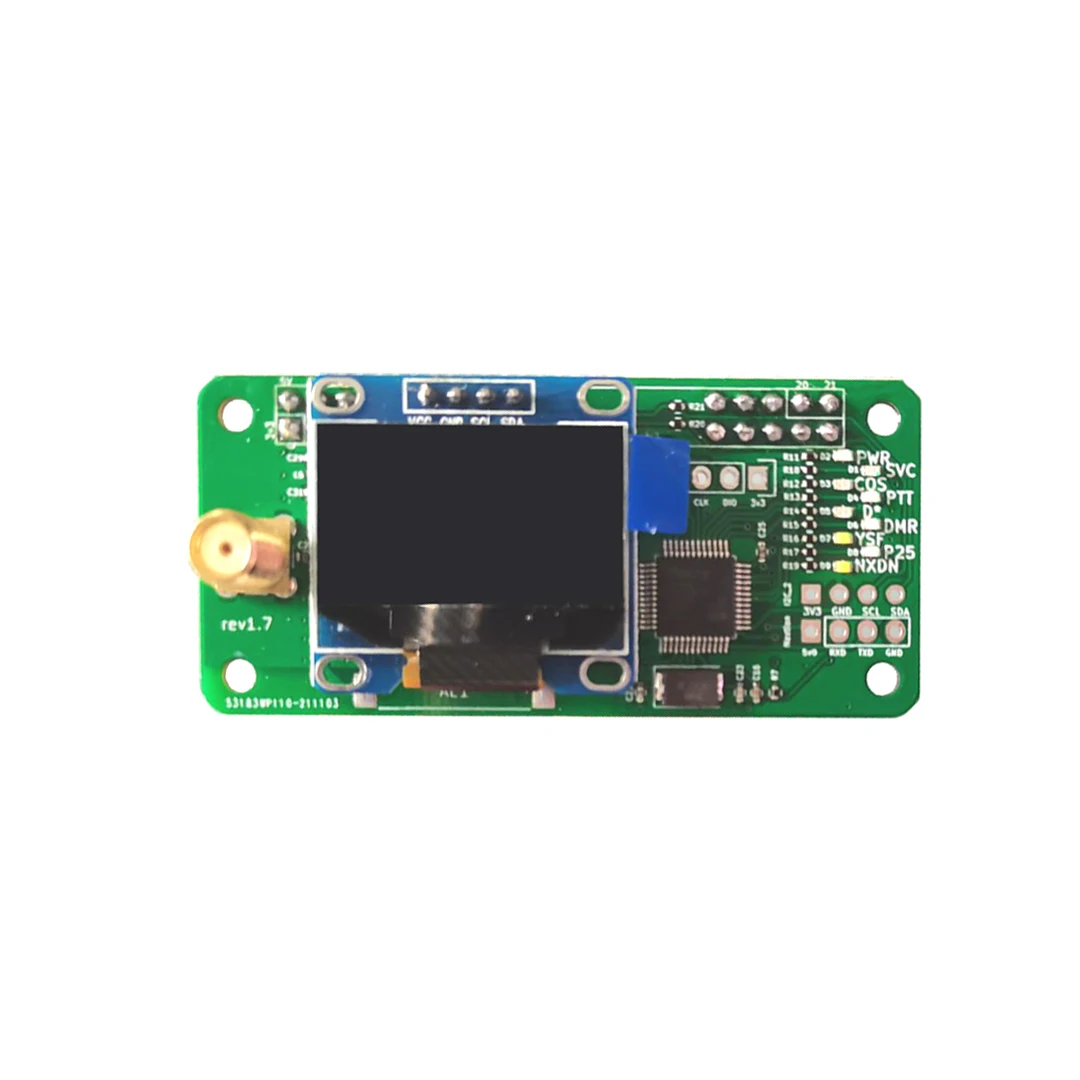


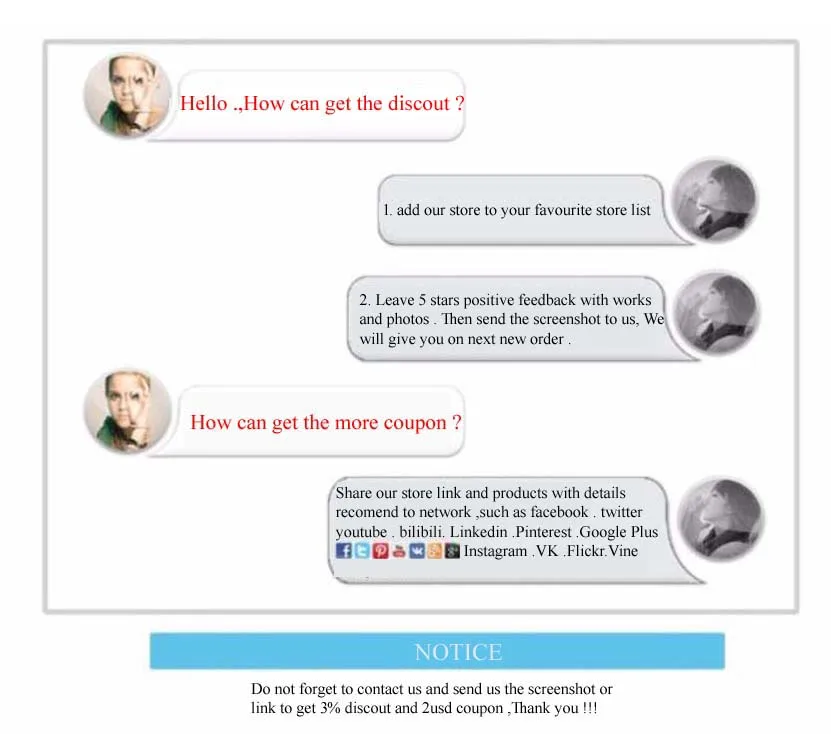


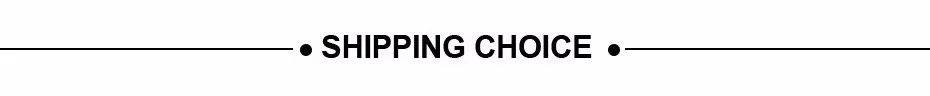


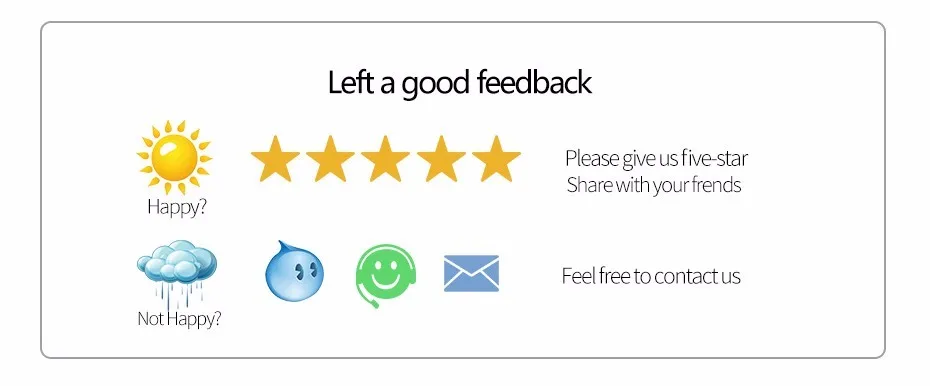


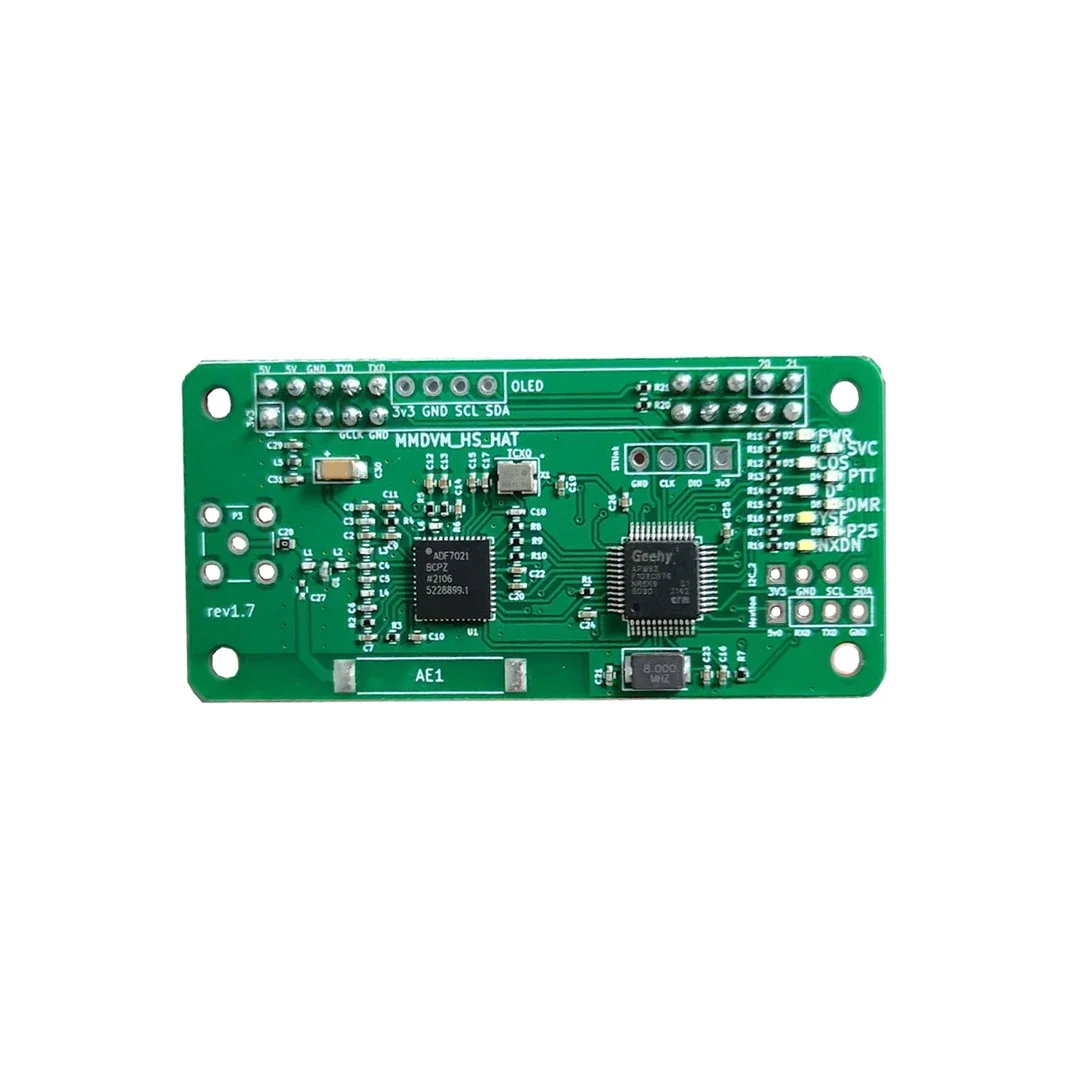

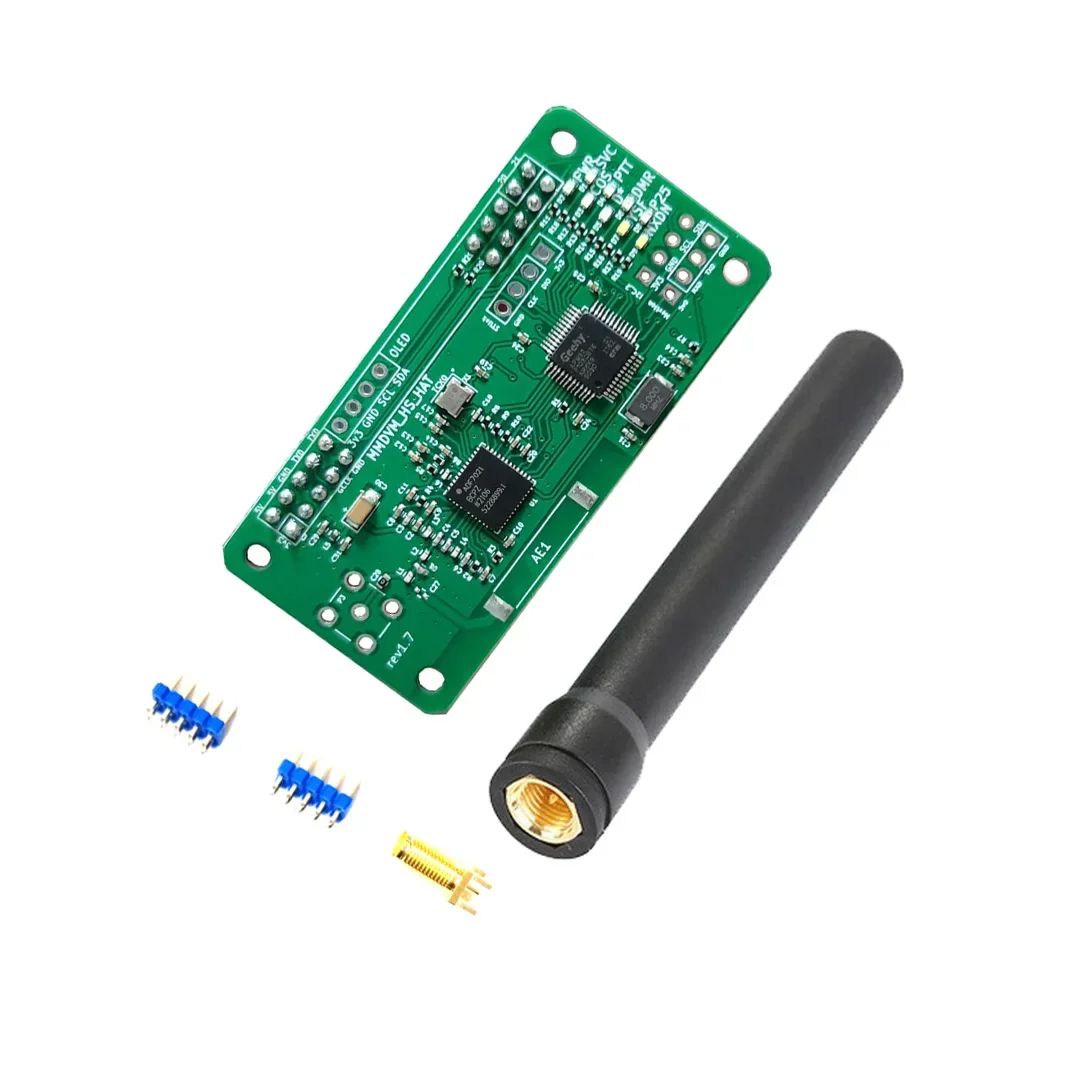



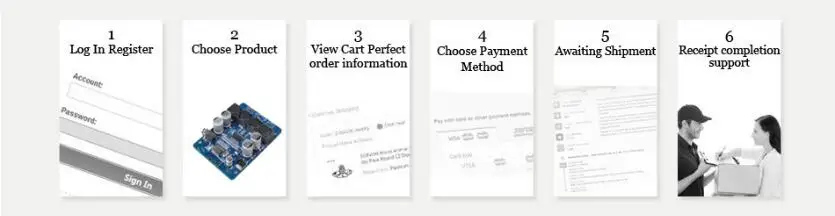












Reviews
There are no reviews yet.